Please consider the following steps.
1) Creation of ‘Employee’ smartobject using K2designer for VisualStudio.
fig1 :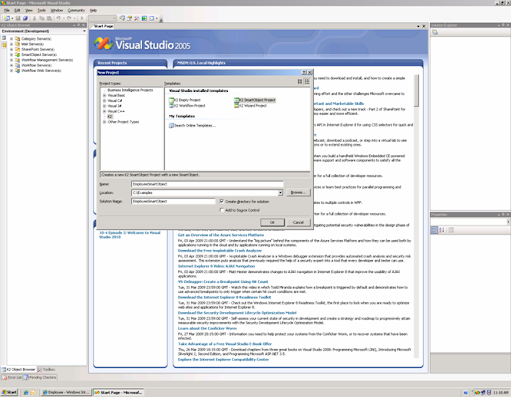
1)2) Creting the ‘Employee ID’, ‘Employee Name’ properties for SmartObject.
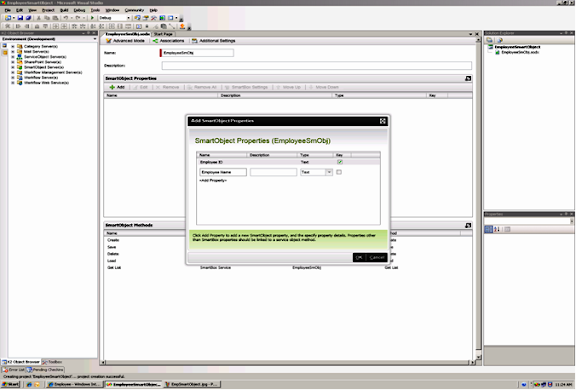.png)
3) Adding ‘GetList method’ to smartobject.
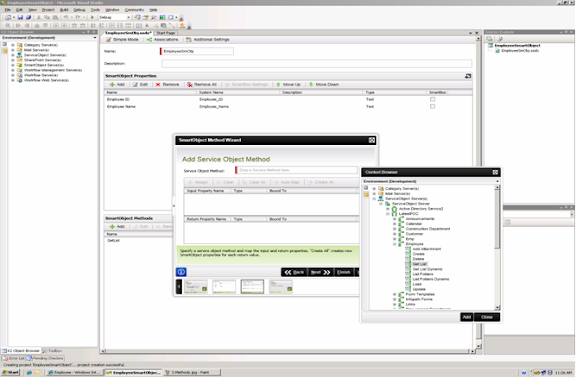.png)
1) 4) Employee SmartObject deployment after addning the GetList method.
1) 5) Creating the Infopath form template to populate ‘Employee ID’ and ‘Employee Name’ details from ‘Employee SPList’ using the created ‘Employee SmartObject’.
6) 6)Integration of Employee SmartObject with ‘Employee Details Infopath form Template’.
6
1) 7) Adding the ‘Employee SmartObject’ GetList method as the Datasource to ‘Employee Details’ Infopath form Template.
1) 8) GetList method is added successfully to Infopath form template.
1) 9) Integration of ‘Employee SmartObject’ is completd Successfully.
1) 10) Providing the SmartObject data connection and a ‘Rule’ being taken to populate the data when form template opnes.
1) 11) Binding the datasource values to the Controls.
1) 12) But if I publish the form template to a sharepoint document library, the data population is done properly fig A:
fi

Figc.
For this example I’m accesissing the Sharepoint Site and Sharepoint List created in Server’s Image and I’m accessing the same to Client image.
On Client Image I have
1) K2Designer for VisualStudio (Used to create SmartObject).
2) MS Office Infopath 2007.
I’m able to run and get the data on the server image. But I’m unable to get the data in distributed environment. How to achieve this.
.png)


.png)
.png)
.png)
.png)
.png)

.png)


